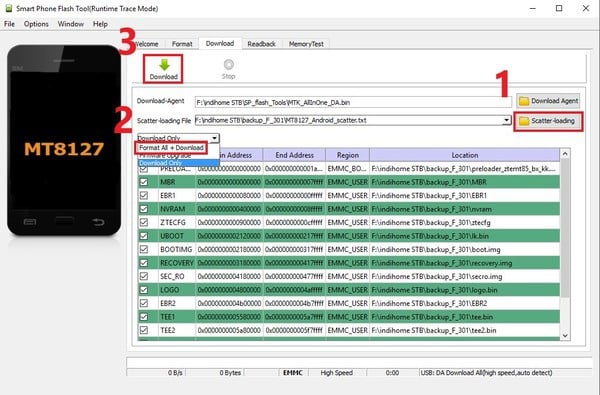FW MOD B760H – Versi KADEK
Base on FW Planyat Inc 2017.06.07 Full Backup – Standart (Format All + Download)
Fungsi :
- “OK Google” Voice Command & WhatsApp wajib menggunakan USB Web Cam (Recommended Merk Logi***h)
- Retro Game Happy Chick – Joystick USB
- Tombol Play/Pause pada remote dialih fungsikan sebagai tombol Google Asstistant “OK Google” (bisa di ganti lewat aplikasi)
- PlayStore tidak 100% support remote (Playstore mobile ver)
Fitur FW B760H-ID KADEK :
- Unlock & Root
- ZRam & Swape Data -> Cache (App2Sd)
- Custom Boot Logo & Boot Video
- Link / Unlink App Data (App2Sd)
- Google Play Store 18.3.13 (2020)
- Google Play Service 20.1.04 (2020)
- Google Account Login
- “OK Google” Voice Detection (Home Screen)
- “OK Google” Search trigger from any screen by remote (customize key button)
- “OK Google” Voice Action (Membuka App melalui perintah suara – test “ok google, buka aplikasi xxxxxxxxx”)
- Droidmote service (Smartphonemu menjadi wireless remote)
- Animated Live Wallpaper (Koi Live Wallpaper)
- Xposed Module Support
- Floating Windows App (Xposed Module)
- Dual Pane Settings UI Jelly Bean (TabletKat Xposed Module)
- Custom DPI per-Apps for beteter experience (App Setting Xposed Module)
- Retro Game by Happy Chick (Support Joystick)
- WhatsApp Support (Chatting, Voice & Viceo Call)
- Add or Remove Phone Contact
- Custom build.prop tweaks
- Disble OTA Update
- Custom ZTECFG
Update 01 : MOD Settings – Akses Mebox Settings dari Settings Kitkat
Cara pasang ada di dalam file.
Cara Flash (SPFlash Tool + USB to USB Cable) :
- Extract File FW (format .7z)
- Buka aplikasi SPFlash Tools
- Load scatter file (ada di hasil extract)
- Pastikan semua file terpilih (box sebelah kiri tercontreng semua)
- Pilih mode “Format All + Download”
- kemudian klik download.
untuk link download FW MOD B760H